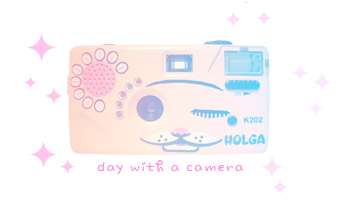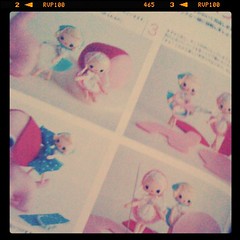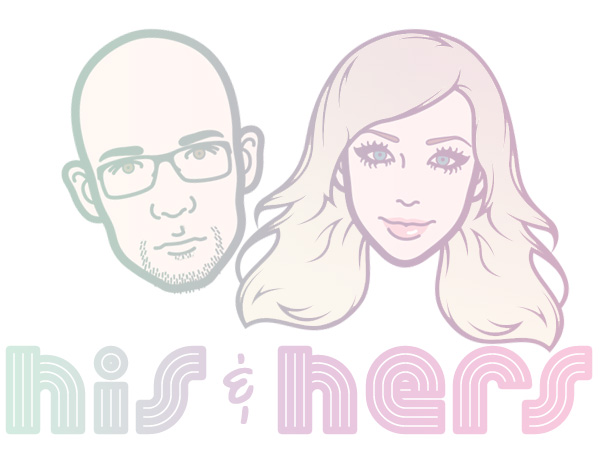So I’ve recently become even more addicted to my iPhone (if that’s even physically possible) and it’s array of apps that just happen to make my life so much easier and more organized! Which is just what this article is going to focus on, getting organized and raising your productivity by using the little gadget that most of us love so much. So so much. I know you’ve been wanting me to publish this one for awhile because of the many times you ask me how I appear to stay on task in the midst of chaos and since I gave you my daily staples for happiness I figured next up should be my staples for productivity and organization. Together we’re going to excel in 2013 like never before! Do you feel me?
Some of the most important applications I need to include in my work days (and weekends as well) are simple and easily locatable in the App Store BUT being an Apple fan I’m going to assume that you, much like myself, prefer the finer things in life. The well designed, well written and most useful of the group no matter the cost. So my basic must haves for any day are: brain wave hacks or meditation music, a journal or scrapbook, a gratitude journal, a mood journal, a calendar, a task list, a notebook, a sketchbook, a daily schedule planner and obviously a camera which comes standard in all iPhones. Enjoy my list of top dogs I’ve carefully selected after using many other sub-par creations.
Audio: BrainHack 2.0 and Spotify
Audio and music are probably not important to everyone but they are must-haves for me. Whether I’m stressed and need to calm myself or get inspired a bit with a brainhack or if I just need some relaxing tunes to meditate to audio is a staple to my every day. Plus if you’re all about increasing productivity even in down time you can learn some new things as you commute by subscribing to some awesome Podcasts and radio programs.
A Journal: Evernote and Evernote Food
Everyone needs their go-to journal that’s easily accessible anytime they need to write what they’re feeling or any number of other things. The good thing about Evernote, the journal application I prefer, is that you can access, create and edit all of your notes on your computer, your iPad, your iPhone and even your Kindle or other android device. Evernote has also created a few other useful apps such as Evernote Food that is useful for organizing recipes, favorite dishes and restaurants you enjoy most and we all know how important food is to productivity and to having an enjoyable day! With Evernote, which happens to also be very clean and nice to look at, you can create as many notebooks as you like, attach photos, visually format your notes and attach locations as well. It’s very simple to use and you’ll only continue to think of new ways to use it. I adore it.
Gratitude Journal: Gratitude Journal by Happy Tapper
Very important to those of us who want to become happier and more aware of the good things we have in our life. In practicing gratitude daily you learn to be more thankful for the gifts you have been given and to overlook the problems you may be going through. With this app you also get a daily inspiring quote, you can rate your days, format your entries and attach a picture. This was one of my first favorite apps and I’ve been enjoying it for a long time!
Mood Journal: iMoodJournal
I originally decided to find a mood journal when my boyfriend asked if I had one. We figured, as any therapist will tell you, by recording your moods you’ll become more aware of bad mood triggers and will be able to track how your moods change throughout the day, week, month and year. This app allows you to rate your day, add as many notes and tags as you like and to attach a picture of your face. It even inspires me cheer up when I’m down and look through my positive mood days and photos of what a happy me looks like.
Calendar
I think it’s best to use Apple’s own calendar for this app as it is also the calendar that is on Apple computers. Plus many apps you’ll download for productivity will be designed to sync with your Calendar for optimal organization.
Notebook: Notes
I also use the default notebook for quick notes as it syncs with my computer and is an official Apple product.
Task List: Any.DO
I decided to look for a more friendly task list manager after I only continued to add tasks to the default Apple task list app, Reminders, and felt very overwhelmed that the tasks were not really organized in any way at a glance which was very overwhelming to me. I often have many tasks per day that I need to do and I really enjoy getting to cross them out on Any.Do which has predictive task writing and can target friends online or by phone per task as well as share tasks with another. It has tons of simple yet useful functions that make it my favorite list manager.
Sketchbook: Skitch
Every artist and designer needs a sketchbook on hand just in case words wont do it and you need a quick visual. Since I got tired of carrying around my lot of tiny notebooks and sketchbooks and even my purse most days I decided to add Evernote’s sketchbook to my list of go-to applications. Very useful for annotating photographs and graphics as well when you’re working on the go!
Daily Schedule Planner: Daily Routine
I most recently found this application and I am already in love. It’s beautiful, extensive and although it’s been said (look at the reviews) to be too tough to figure out I prefer it over every other planner. The visuals, features and options it has top all other daily schedule planners and when you spend a few minutes to figure out how to arrange your daily schedules you’ll love it. It can remind you of each new scheduled event during the day and can set the same schedule for every work day and a separate for weekdays or absolutely any other way you can imagine. Try it! It’s worth the cost.
Fun
I’m often asked what my favorite apps are just for entertainment. A few fun apps I enjoy using when taking a break or the work day is over are usually horoscope and spirituality apps, design apps, social media apps and more. I’ll add another article with my favorite apps for the beginning of 2013 soon! Our past app list is probably a bit outdated so keep your eyes peeled for a new one coming soon!
Phone Cases
Looking for a new, cute and productive phone case to go with your new array of amazing applications? We have them coming to our store very soon so stay tuned. Our custom cases have gotten so much praise that we’re in the midst of developing some really special ones for you. Stay tuned!
What helps you stay organized and more productive on and off work days?